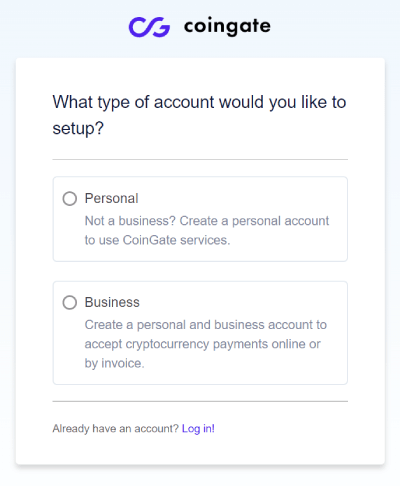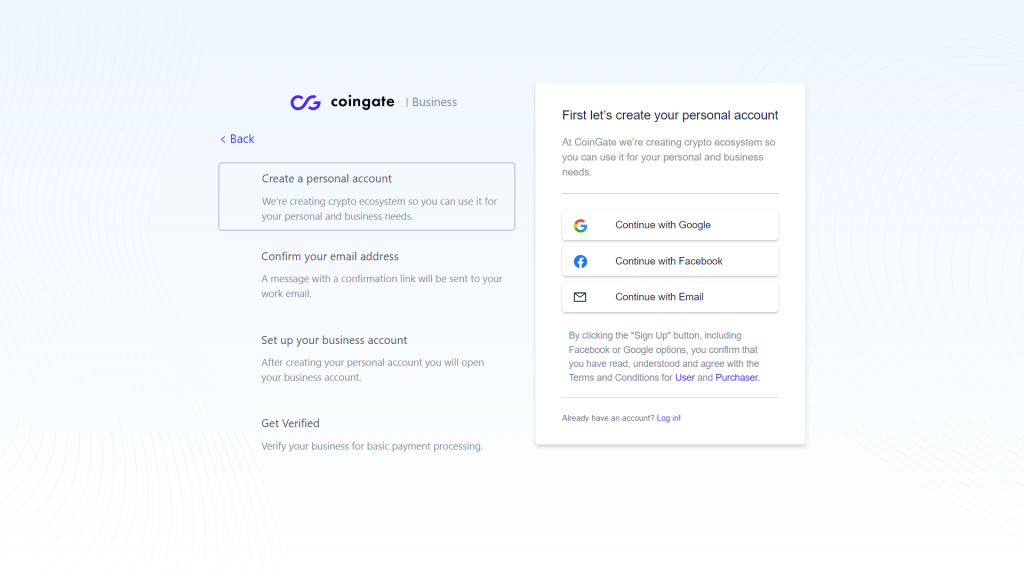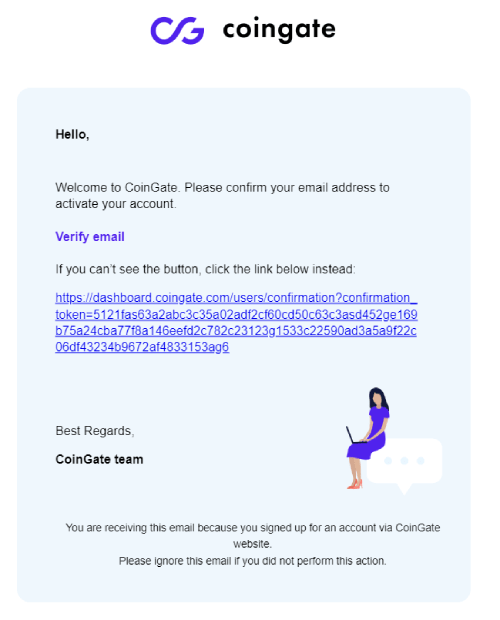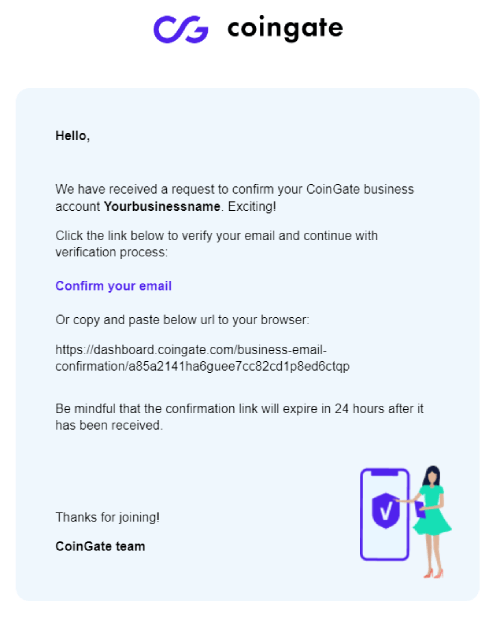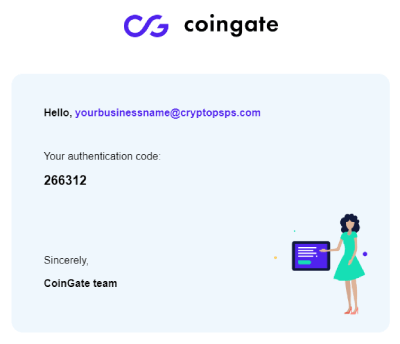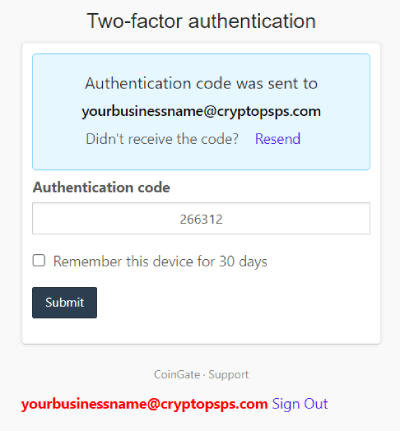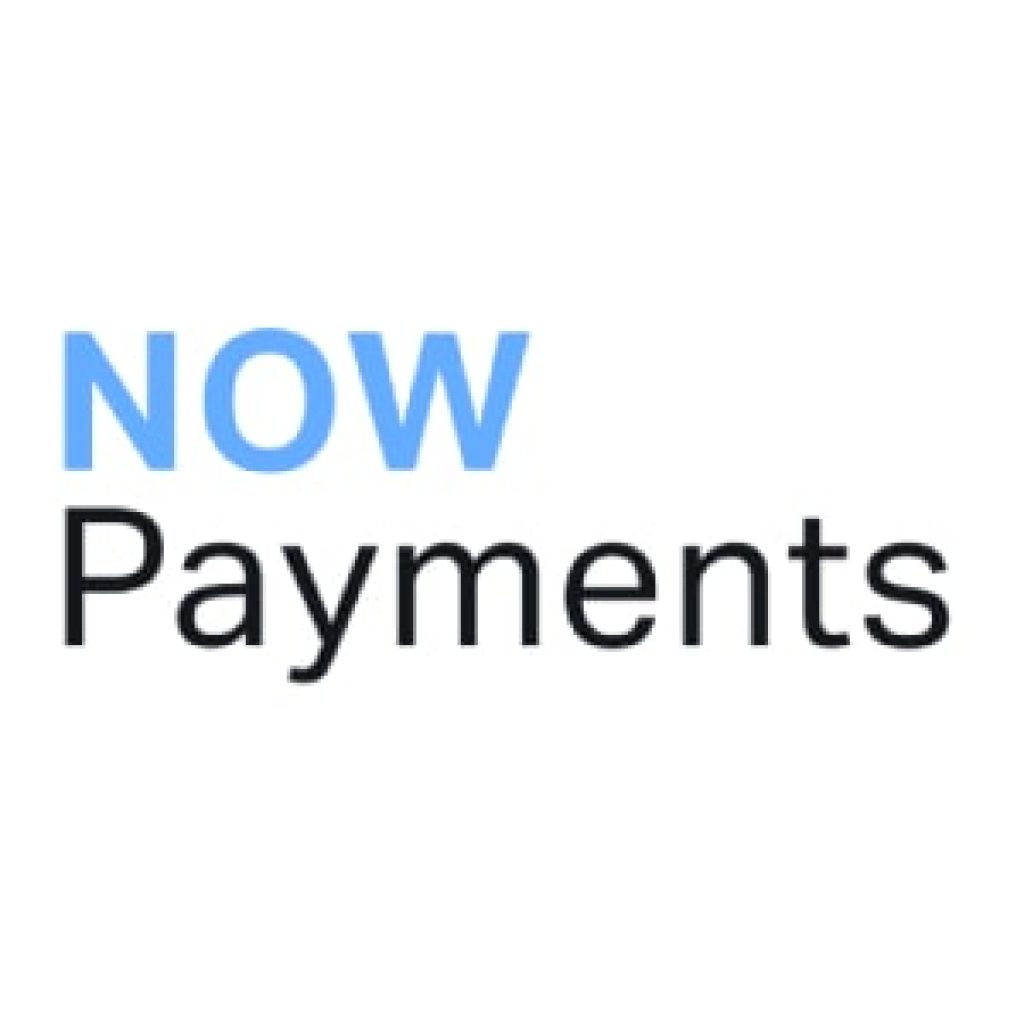10% discount on all Coingate transaction fees
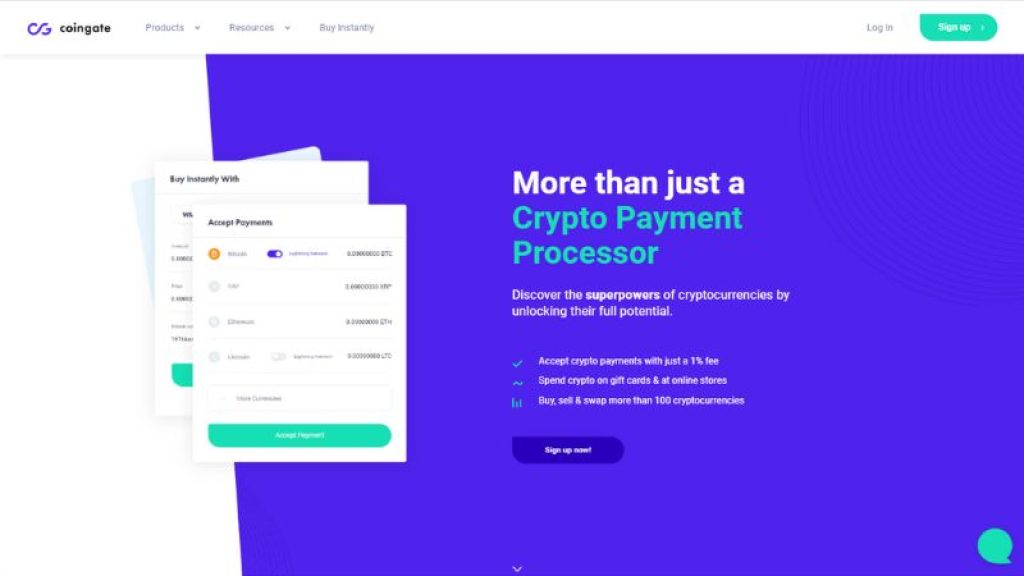
About Coingate
Coingate is a Lithuanian-based fintech company established in 2014. Their goal is making accepting cryptocurrencies easy for every merchant. Starting as a payment processor for solely Bitcoin transaction, the organization has expanded their services drastically. Not only by accepting more cryptocurrencies, but also by selling gift cards that can be bought with crypto and by providing an on- and off-ramp for crypto. This means that they facilitate the buying, selling and swapping of cryptocurrencies. These easy to use innovations make CoinGate a go-to payment processor for many. Read our full Coingate review below
Overall judgement
Coingate Review scores
Transaction fees
Functionalities
Accepted cryptocurrencies
Ease of setup
Customer support
Positives
- Free and easy integration
- Flat and competitive fee of 1%
- Volatility protection
- Over 70 cryptocurrencies are accepted
- Safe payment gateway
- Well known brand
Negatives
- The depositing of cryptocurrencies is not supported by Coingate
- There is no Coingate wallet available
Transaction fees
Coingate charges a flat 1% fee for every transaction processed via their platform. This fee covers the processing costs of the payment and the network fees associated with the transaction. This is similar to that of most of its competitors.
Besides transaction fees, Coingate can also charge withdrawal fees. Withdrawals within Europe through the SEPA bank transfer is completely free. However, withdrawal through an international Bank (EUR) transfer does cost a fee of 1%. It’s USD counterpart costs 0.2%.
Functionalities
Coingate offers an online crypto payment gateway but also an offline gateway, which means that physical stores can also start accepting cryptocurrencies with their point of sale solution.
Just like its competitors, Coingate provides its merchant with the highly demanded volatility protection functionality. This means that incoming cryptocurrencies can be converted to stablecoins or fiat in order to lock their value. In this way, a merchant will always receive the requested payment amount regardless of the current crypto market conditions.

Accepted cryptocurrencies
Coingate will allow merchants to accept a wide range of cryptocurrencies and tokens. In total, almost 70 cryptocurrencies are supported, including the 10 largest as shown below.
- Bitcoin (BTC)
- Ethereum (ETH)
- Tether (USDT)
- BNB
- USD Coin (USDC)
- Binance USD (BUSD)
- Ripple (XRP)
- Dogecoin (DOGE)
- Cardano (ADA)
- Solana (SOL)
Ease of setup
To start you will have to create a Coingate account and get it verified, thereafter you can start implementing Coingate in your website or physical store. There are 4 methods of implementing Coingate: plugins, payment button and an API.
Plugin integrations
Coingate has multiple pre-build integrations, which makes implementing their system into your e-commerce website easy and fast. Integrations exist for:
- Woocommerce
- Magento 2
- Prestashop
- Opencart
- And more
Payment button integration
Merchants can create their own bespoke Payment Button with Coingate, allowing them to accept payments in a range of digital currencies with the click of a button. They can keep track of orders and receive notifications via email whenever they are paid, making the payment process quick and efficient.
API integration
Finally, the API integration is the most customizable, but also the most complex integration. Developer knowledge is required, and therefore this integration is most suitable for bigger organizations that would prefer major customizability. You can find more information about the Coingate API on their website.





Safety
The coingate payment gateway uses a manual checkout, which is the safest method of crypto payments. Moreover, Coingate has proven to be a dependable service provider, with a flawless security record and a high degree of customer satisfaction.
How to create an account on Coingate
Step 3: After completing the previous step, Coingate will send you an email with a “Verify email” button. Click the button or follow the link provided below it to be taken to a new page where you can enter an authentication code. Once you’ve completed this step, you can proceed to step 4.
Sometimes however, you cannot access the authentication step yet and a page will open requiring you to resend the confirmation instructions. If so, fill in your email address and click resend. You will receive a new email from Coingate with a button ‘Confirm your email’. Click the button or copy the URL below the button and paste it in your browser. Continue to step 4.
Step 4: Once you’ve completed the previous steps, Coingate should direct you to a page where you can enter an authentication code. You should be able to find this code in your email inbox. After completing this step, you will have successfully created your Coingate personal account. However, to transform this into a business account, you’ll need to complete a few additional steps.
Step 5: To create a business account, you’ll need to provide your business name, country, and website address. Click “continue” to proceed, and on the following page, click “get verified.” At this point, you will be presented with two options. You can either begin the verification process immediately by providing business documents and a personal ID, or you can proceed to the dashboard and verify your account at a later time.
Step 6: After completing all the previous steps, you should have access to the Coingate dashboard. Before using your account, there are several important steps you should take:
- Confirm your business adress. You should have received an email with a 'Confirm your email' button. If not, go to 'manage business' under 'account settings'
- Verify your business. To do this, go to "Verification" under "Account Settings" and complete the required steps. You'll need to provide Coingate with business registration documents, ID documents and articles of association, also known as a Constitution, Memorandum, and Articles of Incorporation.
- Enable two-factor authentication. To do this, go to your personal account (not your business account), click your company name or email address in the top right of the screen, select "Personal Account," then go to "Security" under "Account Settings" and enable 2FA. You can also make 2FA mandatory for all users connected to your Coingate account.
- Add payout settings. To do this, go to "Payout Settings" under "Account Settings" and add a new payout method, such as a bank account or cryptocurrency wallet address.
Step 7: Integrate Coingate within you website with an API of one of the plugin integrations that can be found under the ‘merchant’ tab.
Frequently asked questions
Coingate Pay is a comprehensive cryptocurrency payment gateway offered by Coingate. It enables merchants to accept a wide range of cryptocurrencies as a form of payment for their goods or services. Whether you run an online business or a physical store, Coingate Pay provides integration options to seamlessly incorporate crypto payments into your operations.
Yes, Coingate is considered a safe and legitimate cryptocurrency payment gateway. With its establishment in 2014, Coingate has built a solid reputation as a reliable fintech company. It has implemented robust security measures to protect users’ funds and personal information. Coingate’s commitment to security, combined with its extensive track record, has garnered trust from numerous merchants and customers in the cryptocurrency industry.
To utilize Coingate, you can start by creating an account on their platform. Once registered, you will need to complete the necessary verification steps, which may include providing personal information and identity documents. After your account is set up and verified, you can integrate Coingate Pay into your website or physical store. Coingate offers various integration methods, including plugins for popular e-commerce platforms, customizable payment buttons, and API solutions. These integrations enable you to seamlessly accept cryptocurrencies as a payment option.
Coingate works by providing a streamlined payment processing solution for merchants who wish to accept cryptocurrencies. When a customer selects the option to pay with cryptocurrency, Coingate securely handles the transaction process. Coingate converts the cryptocurrency into fiat currency or stablecoins if desired by the merchant. The converted amount is then transferred to the merchant’s designated payout method, such as a bank account or cryptocurrency wallet. Coingate’s efficient backend processes and reliable infrastructure ensure that merchants receive their funds promptly and reliably.
Yes, Coingate requires Know Your Customer (KYC) verification for certain account types. For individual users, the verification process typically involves providing personal information and identity documents (ID). Business accounts may require additional documentation, such as business registration documents and articles of association. The KYC process helps ensure compliance with regulations and enhances security.
Coingate is headquartered in Vilnius, Lithuania. It was established in 2014 and has grown to become a reputable cryptocurrency payment gateway provider with a global presence.